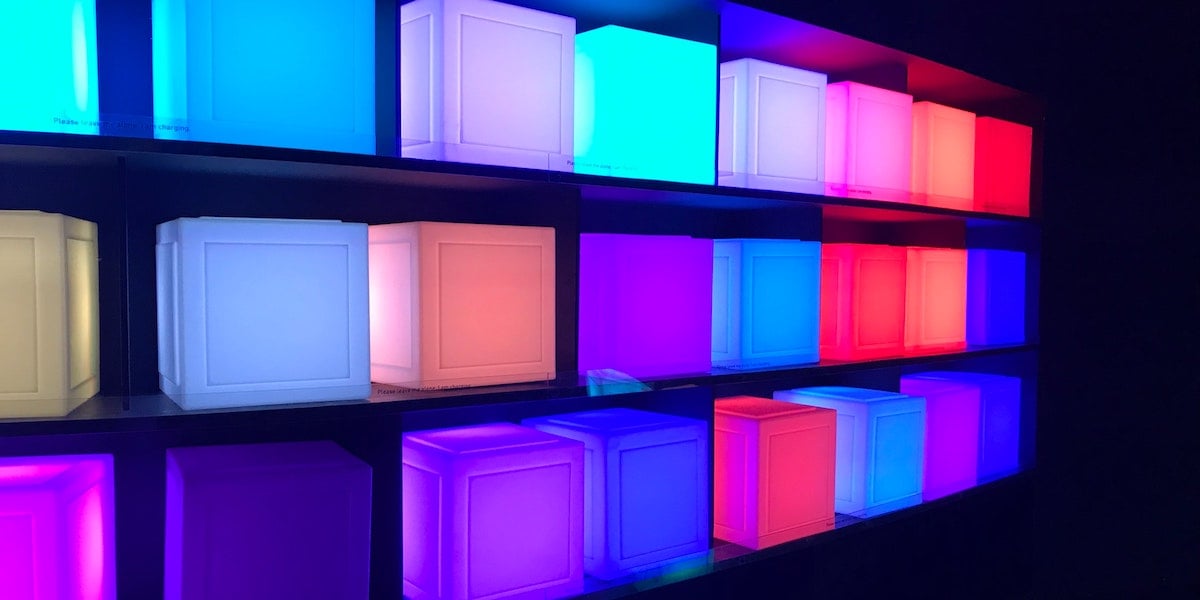Are your scrap levels too high? The machines all running at optimal capacity? Have customers paid on time? Controlling your company based on defined KPIs can be a challenge without a dashboard. Senior Consultant Nantwin Apffelstaedt reported on this in detail in Part 1 of our "Dashboards" series. But how do you turn a dashboard into one that brings true impact to your company?
Conscientious work with key performance indicators is one of the most important critical success factors for structured and successful business management. This is made clear time and again, especially for companies on the verge of insolvency. Data-based decision-making is the exception rather than the rule there. People often act according to their feelings. But implementing data-based management with the help of a dashboard is not witchcraft. It is simply a matter of observing a few important rules.
Scales and measuring tape. If you are serious about making the switch to a healthier lifestyle, you can't afford to ignore regular performance reviews. Measuring devices are merciless in revealing stagnation or even regression. In a figurative sense this is exactly what dashboards are and it is what they offer to companies, if implemented properly. At times this can be merciless, but it always brings goal-oriented transparency. The following approach has proved successful in our projects time and again, by converting management strategy into work with key performance indicators:
Step 1: Define target values for each employee
The first step should be to determine which target values are binding for each employee - for example, in the case of the committee. The definition of these target values naturally varies greatly from function to function and industry to industry. Controlling has different target values from those of production or accounting. This is because the definition of these target values must be in line with the corporate strategy, and it is management’s task to ensure alignment.
We recommend that employees should participate financially in the sustainable achievement of targets. Fixing individual problems in such a way that they reappear again after a few months is not conducive to achieving the organisation’s goals. In many cases, achieving a goal also necessitates a process change. Things must be approached in a fundamentally different way in order to get into the target range. Experienced change managers can provide useful support during this phase.
Step 2: Collect current key figures
In the second step, current key figures should be collected – including issues such as scrap rates per shift, converted sales per sales employee or productivity per plant. The departments concerned and IT are both responsible for providing this data.
The state of the art today is automatically collecting the key figures directly from operational business. Manual processing can be done but should always be the exception. None of this needs any expensive new software: Most IT systems of the past 40 years are capable of exporting a CSV or an Excel file in an automated way, which is all that is needed to serve as an input file for professional dashboard software. Modern Business intelligence software allows the integration of data from all common sources and file formats.
In addition, the trend toward low-code and no-code programming of data preparation has been gaining ground for several years. This means that the programming effort required to bring the data from the machine, ERP system or CRM tool into a structure that makes sense for the user(s) has become extremely low. This significantly reduces the technical expertise required to create dashboards. In-depth IT knowledge or data skills are simply not needed. What is indispensable, however, is thorough master data maintenance and the clean collection of the data from day-to-day operations.
Step 3: Close the gaps between target and actual data
Finally, the third step is so-called "gap management," i.e., eliminating the discrepancies between target and actual. Ensuring the gaps are closed is management’s task.
In our experience, the first presentation of key figures often produces major "aha" moments - also of the unpleasant kind. Glaring errors in judgement or obviously incorrect decisions on the part of individuals (including managers) can suddenly become very clear to everyone. This might not only be unpleasant for those affected, but it can also lead to rejection of the entire system.
Sensitive handling of the situation is required here. It should be noted that a missed target is usually the result of a bad process, malfunctioning equipment, missing material or similar problems, few people willingly sabotage their companies after all. Accusing employees of unwillingness is often not only wrong, but in the long run will have a counterproductive effect. The situation is different when the key figures show the clear failure of management, especially of the CEO. In this case, the supervisory bodies need to step up - especially when the person in question does not have the backbone to draw the consequences for themselves.
More impact for your dashboard: The top 5 tips
1. Any dashboard is only as good as the data which it is fed
Trivial but crucial: The quality of the data flowing in, both for master data and for data from daily work - also known as "dimensions and facts" in technical jargon - significantly determines the quality of the core statements on each dashboard.
2. Each dashboard should answer only one question
All mapped elements, including graphics, must meet this goal. If they do not, they should not be displayed on the dashboard.
3. Rather less information, but better information
A metric that is only marginally interesting can unnecessarily clog the dashboard and even lead to wrong conclusions. Ideally, more in-depth information should be directly accessible in the dashboard via deep dives or drill downs. More detailed alternatives should also be available in the self-service section of the same report.
4. Easy, intuitive readability and unambiguous statements
A clear colour scheme, an unambiguous font and uniform formats make it easier for all users to receive content and use the dashboard. Clear data visualization - such as pie charts, bar graphs, maps, "spider charts" or speedometers - is not mandatory, but it makes grasping the key messages quickly far easier. The visuals should not leave room for different interpretations or derivations. Extra: Automated conversions from graphics to text are also possible.
5. Continuous availability of all relevant key figures
…and with as little manual effort as possible. The goal is to make sure each user can view the figures relevant to them at any time. Different intervals can apply to different figures. A data refresh rate that is shorter than the cycle time of the process to be measured requires too much computing power. In project-driven organizations, on the other hand, a comparison of planned vs. actual hours on a daily basis is useful.
This article only sheds light on the topic in broad terms. What specific topics are you currently concerned with around dashboards and business management? Let's think them through together. We look forward to hearing from you.